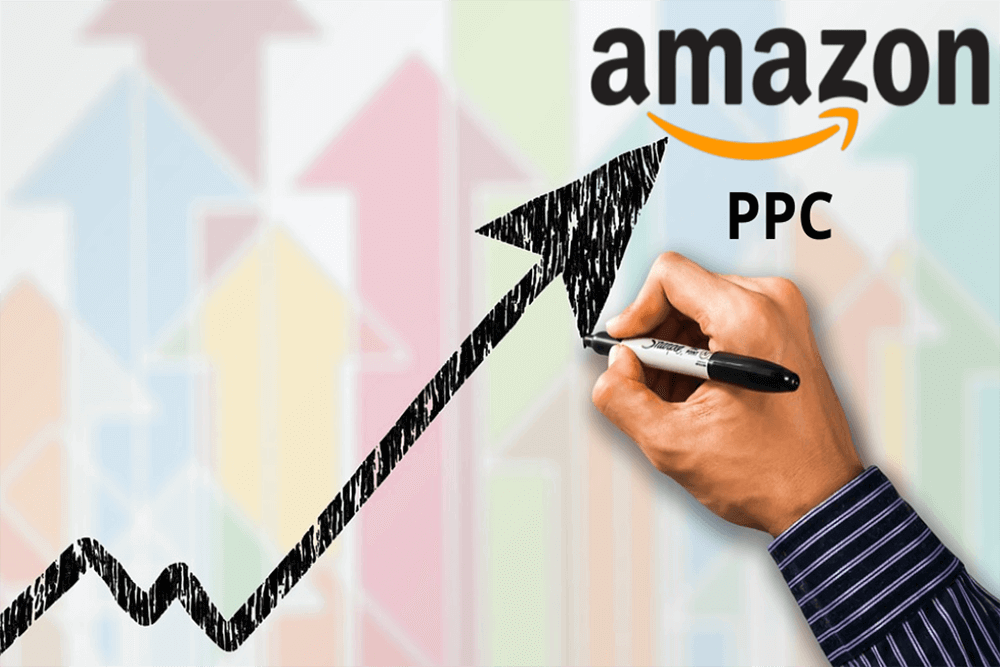With over 350 million products on Amazon, it’s safe to say that the competition is high for sellers in every niche.
So just having your products listed on there isn’t enough to have them found by all the potential buyers on the platform.
Your organic ranking will always be important. But having strategic campaigns using Amazon PPC for sellers will help you increase your reach and make more sales!
In fact, Amazon sellers earn anywhere from $26,000 to $810,000 annually in revenue. And what differentiates a high earner from an average one is how well they run their PPC campaigns.
Table of Contents
What is Amazon PPC?
Much like Google’s PPC services, Amazon’s advertising platform allows sellers to buy display and video ads and target audiences on their website.
Amazon PPC is run in an auction-style format, and sellers bid on search keywords. So when a prospective customer enters those keywords, the seller with the highest bid has their product ad displayed on the search results page.
How does the Amazon PPC Aauction work for Sellers?
There are a lot of nuances involved in the Amazon PPC process. But here are the essentials that you need to know.
- A prospective customer enters a search term (keywords) on Amazon while looking for a product.
- Amazon instantly begins an auction for all relevant ads for that particular set of keywords.
- The seller with the highest bid wins the auction, and their ad is displayed on the search results page.
- The customer clicks on the ad.
- The seller then pays Amazon the amount of the second-highest bid + $0.01.
But as the name suggests, it is pay-per-click. So sellers only pay the bid amount to Amazon, when the shopper actually clicks on the ad.
Key Amazon PPC terms that all Sellers need to be Familiar with.
Now before we dive into how to set up your Amazon PPC campaign as a seller… Here are a few essential Amazon PPC terms for sellers, like you, to know.
- Automatic campaigns: A campaign setting where Amazon automatically chooses target keywords for you (based on your product listing information such as the title, description, etc.). You still have control over the bid price and daily budget of the campaign.
- Manual campaigns: In this version, you as the seller decides which keywords you want to target in your Amazon PPC campaign. You also get to choose the keyword match type for the campaign.
- Daily Budget: This is the maximum amount limit you set for your PPC ad campaign spends on any given day. Amazon usually deducts your ad costs from your account balance. But if the funds are not available, then it is charged to your credit card.
- Impressions: This is the number of times your product ad was displayed to a prospect, when their search keyword, matched yours. As a seller, you do not pay for impressions on Amazon PPC.
- Clicks: Pretty obvious. This is the number of times a prospect (shopper) clicked on your ad. And you pay for every click, whether the shopper buys after clicking or not.
- PPC Spend: This is simply the amount of money you have spent on the campaign, advertising for the keyword.
- Advertising Cost of Sales (ACoS): Essentially it is the percentage of revenue from sales that has been spent on advertising. This is a key metric to understanding and measuring the success of your Amazon PPC campaign. ACoS = (Total PPC spend / Revenue from sales) x 100. For reference, the average ACoS is around 30%, but you should try and keep yours between 15-20%.
The 3 types of ads on Amazon PPC for sellers to choose from

1. Sponsored Product Ads

Sponsored product ads are the most common type of Amazon PPC ads. In fact, they are run by around 66% of all 3rd party sellers on Amazon.
As the name suggests, these ads focus on one promoting one specific product, and appear in the product listings, and search results pages. They are designed to closely resemble organic listings in how they are presented.
For these kinds of ads, the ones that are placed at the top of search tend to perform best. They offer higher click-through rates and conversion rates than product ads in any other location.
Pro tip: Use negative keywords to optimize your ad spend on sponsored product ads. Negative keywords are a way for you to filter out keywords that you do not want Amazon to target for your campaign.
2. Sponsored Brand ads

Instead of advertising one specific product, sponsored brand ads allow you to highlight 3-4 related products at the same time. This way, sellers like you can build customer awareness for multiple products and the overall brand at the same time.
This ad type is incredibly popular as it offers sellers the highest RoAS (return on ad spend) among all 3 types of ads. And yet, most sellers don’t run as many sponsored brand ads, as you need to have a registered brand in order to run them.
These ads show up in three different places on the Amazon product listings page. The most obvious is the top of search page banner, then video ads in between search results and as an ad in the search footer.
Pro tip: While running campaigns, pay close attention to the reports, especially the click-through-rate (CTR). This will allow you to understand how well your target keyword matches with the customer’s search intent. You can also get in touch with a PPC agency that can guide you with the campaign.
3. Sponsored display ads

These ads are very different from the other 2 types of ads. Sponsored display ads are used to retarget prospects who have visited your product detail pages, and are published both on and off Amazon!
That means they also appear on Amazon’s affiliate sites like Facebook, Google, and more.
These are still PPC ads, but they offer seller more control over the visuals of the ad. You will be able to add your brand logo and a custom headline to sponsored display ads.
Pro tip: Sponsored display ads are a great way for you to spotlight additional products that can be added to the shopper’s current purchases. This way you can increase your average cart value by upselling and cross-selling your products.
How to set up your Amazon PPC campaign for sellers

As you know you can choose between an automatic campaign and a manual campaign in Amazon PPC. If this is your first campaign, then we (and Amazon) recommend setting up an automatic campaign to help you ease into it.
Automatic campaigns will also help you discover the best-performing keywords for your product listing.
Here’s how you can get your Amazon PPC campaign set up as a seller.
- Step 1: Log onto your Amazon Seller Central account.
- Step 2: Click on the ‘advertising’ tab. Then select ‘campaign manager’.
- Step 3: Click on the ‘create campaign’ button. (It’s below the graphs.)
- Step 4: You should see the different ad types displayed. Select the ad type you want.
- Step 5: In campaign settings, enter all the necessary information (like campaign name, start date, end date, daily budget, etc.)
- Step 6: Select your targeting type. (In this case, automatic targeting.)
- Step 7: Then choose your PPC campaign bidding strategy. It can be either dynamic bids (where your bids are adjusted based on your prospect of making a sale), or fixed bids.
- Step 8: Create an ad group and enter a name for the ad group. (An ad group is a group of ads that share the same set of target keywords and products.)
- Step 9: Choose the products you want to set up ads for in this campaign.
- Step 10: Set a bid amount for your ads.
- Step 11: Check all the information entered so far and hit the bright yellow “Launch Campaign” button at the end of the page!
It usually takes around 30 mins to 1 hour for a published ad to appear on Amazon, and then you’ll be live!