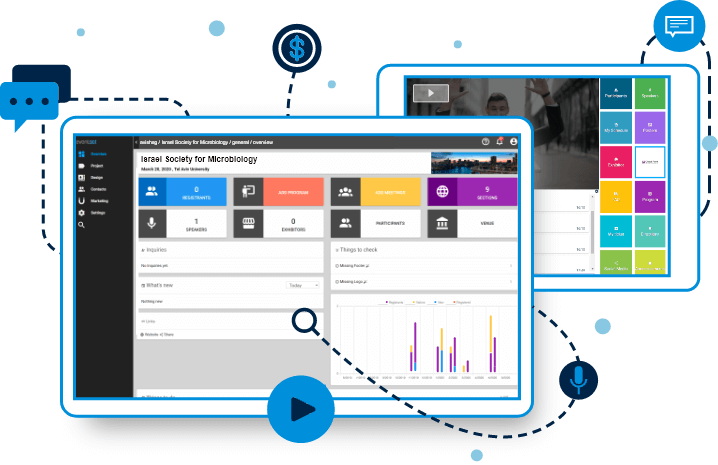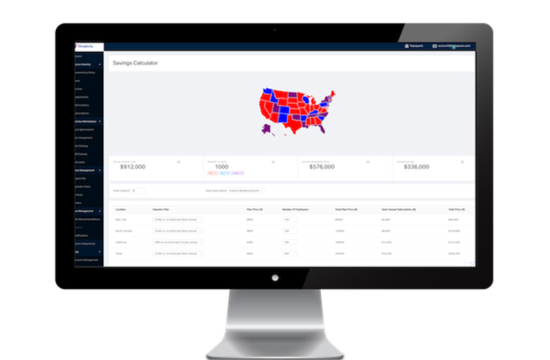In your day-to-day work, managing tasks can get tricky. Project managers are often stuck in endless meetings, are busy putting out last-minute fires, and have to struggle with competing priorities. This is why teams need a task tracker–or a task management tool–to complete projects more efficiently and quickly as well as organize and prioritize tasks as needed.
This blog will look at some of the best task systems and software to keep an eye out for.
Table of Contents
But First, Why Do You Even Need Task Software?
Whether you use a basic task tracker spreadsheet or a full-fledged task management free software, a task management tool offers three-dimensional benefits such as the ability to:
- Work ‘smarter’ and more productively
- Reduce time and effort wastage while improving the quality of output delivered
- Manage and organize workloads while assigning and executing tasks based on priority
- Stay organized and manage tasks based on priority as well as the deadline
- Leverage resources and talent based on availability and skills, thereby reducing the turnaround time in the production cycle
- Get more done in less time (without missing deadlines) and with greater success
- Drive greater collaboration between individuals and teams as everyone approaches a project with a shared understanding of what needs to be done–all thanks to the visual workflow
Key Features of a Free Task Management Tool
Organize, prioritize, visualize. At its most form, a task management tool must comprise the following three components:
- Task Prioritization: Using the task board, you should be able to:
- Organize tasks by priority and cater to the most important tasks first
- Easily update tasks in real-time as needed
- Task Visualization: The tool must allow you to visualize tasks in terms of progress as it passes through the different stages of completion. This allows you to better understand the project as a whole. More importantly, the tool must provide easy access to information to everyone involved at the click of a button (quite literally). If the items are visually laid out in an easy-to-digest manner, task dependencies become clearer, and collaboration becomes second nature for the teams.
- Task Analysis: A task management tool should be able to compile reports and analysis and map it directly to the tasks and workflows. These reports must provide actionable insights using concrete project data so that the team members and other users can get a bird’s eye view of their current tasks, what they have done, and how tasks can be improved for the future.
What to Look for in a Task Management Tool?
When it comes to selecting the right task management tool, there are multiple options to choose from. Think about your organization and project goals, budget, and the key functionalities you need, and take it forward from there. Some key questions you must ask yourself include:
- What types of tasks will the project need?
- What is your organization’s team size?
- How important is data analysis for you and your team?
- Will you need remote access? Is it a priority?
- Can the software be integrated into other existing systems and applications?
- What kind of learning curve will the software require? Is it too complex for your team?
Top 3 Task Management Software Solutions That are Worth Considering
1. Xebrio: Empowers You to Line Up Your Tasks (and Teams) During a Project Lifecycle
Xebrio allows you to streamline your routine work and keep track of all your to-dos as well as the derivatives of your project in an organized way. With this all-purpose task tracker, you can:
- Gain clarity by customizing your task statuses and segregating your team’s work into subtasks
- Maintain transparency with external users and manage task access and visibility
- Trace back every task to requirements for better implementation visibility by mapping your tasks with the project requirements
- Collaborate with your teammates for enhanced productivity using features such as task comments, attachments, etc., and get real-time updates by editing tasks with your remote teammates simultaneously
- Improve team’s efficiency with time tracking capabilities as well as weekly time entry reports from your team
2. Chanty: An All-in-One Collaboration Platform with a Built-In Task Manager
Chanty allows you to seamlessly create and manage tasks to stay productive. With this tool, you can:
- Improved collaboration: You can create new tasks from the get-go or convert messages into tasks, allowing you to engage in smart collaboration with your deadline-driven team.
- Task management: You can assign, reassign, track the status of the tasks created, and use filters to find the tasks you need.
- Easy to understand Kanban view: The tool allows you to view tasks in rows and columns, making it easier to understand the project in greater detail.
- Discuss tasks: The tool also allows you to take a task-related conversation and create a workflow around the particular task with only relevant people as needed.
- Set accurate due date: The due date feature enables you to be notified about a deadline. Plus, you can control the status and priority of any task as needed.
3. nTask: An Intuitive and Seamless Task Management Software
nTask paves the way for flexible task management. It allows your team to stay focused on the most important tasks. If you want to plan a work project, nTask will help you stay organized and meet deadlines 5x faster with task management in List View, Grid View, and Calendar view.
Some of the key features of this software include:
- View task status and priorities, and stay in the loop for all task activities, time logs, and project updates
- Add multiple assignees and assign tasks, bringing clarity and collaboration to your team
- Share comments, images, videos, and any documents on your task board
- Manage task dependencies
- Plan tasks quickly and easily by leveraging features such as to-do lists, time estimation, start and end dates, and sub-tasks as well as dependencies
The Bottom Line
When it comes to task management, remember that it is not just about getting things done, you should aim to get it done successfully, on time, within budget, and to everyone’s satisfaction–and this is where visually-powered task management tools will give you an upper hand.